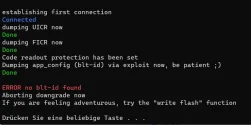Okay sind beide die richtigen hab nachgeschaut
Ich bau gleich noch Mal beide ein Guck genau was bei jedem ist mach Fotos bei Bedarf und Versuch mein Glück noch Mal
Post automatically merged:
Dashboard 1: Funktioniert nur wenn man Knopf gedrückt hält, ist im D-Modus, Keine LED-Leuchten im Controller
Dashboard 2: ebenfalls gleicher Fehler heißt Controller kaputt ?
Code:
MIDUMAIN 09-03-2023_16-22-27 device=Dashboard action=Downgrade scooter=1s chip=N51822x
MIDUMAIN working dir=C:\Users\bosce\Downloads\MiDu-Flasher_v1.0.5\MiDu-Flasher_v1.0.5\Resource\
:MIDUDOWN 09-03-2023_16-22-34 "https://files.scooterhacking.org/firmware/1s/BLE/BLE134.bin" "files\BLE\App\N51822x\1s\App.bin"
:MIDUDOWN 09-03-2023_16-22-42 "https://github.com/CamiAlfa/stlink_m365_BLE/raw/master/flashing/bootldr.bin" "files\BLE\Bootloader\Bootloader_1s_Pro2_Mi3.bin"
:MIDUSPOOF 09-03-2023_16-23-24
:MIDUSPOOF 09-03-2023_16-23-24 done, spoofed successfully "files\BLE\App\N51822x\1s\AppSpoofed.bin" to 157 at offset=0x3E44
OCDINIT 09-03-2023_16-24-19
Open On-Chip Debugger 0.11.0+dev-00626-g92c4e634d (2022-03-19-11:44)
Licensed under GNU GPL v2
For bug reports, read
http://openocd.org/doc/doxygen/bugs.html
Info : auto-selecting first available session transport "hla_swd". To override use 'transport select <transport>'.
Info : The selected transport took over low-level target control. The results might differ compared to plain JTAG/SWD
Info : clock speed 1000 kHz
Info : STLINK V2J37S7 (API v2) VID:PID 0483:3748
Info : Target voltage: 3.162298
Info : [nrf51.cpu] Cortex-M0 r0p0 processor detected
Info : [nrf51.cpu] target has 4 breakpoints, 2 watchpoints
Info : starting gdb server for nrf51.cpu on 3333
Info : Listening on port 3333 for gdb connections
target halted due to debug-request, current mode: Thread
xPSR: 0xc1000000 pc: 0x000006d0 msp: 0x000007c0
OCDDUMP 09-03-2023_16-24-23
Open On-Chip Debugger 0.11.0+dev-00626-g92c4e634d (2022-03-19-11:44)
Licensed under GNU GPL v2
For bug reports, read
http://openocd.org/doc/doxygen/bugs.html
Info : auto-selecting first available session transport "hla_swd". To override use 'transport select <transport>'.
Info : The selected transport took over low-level target control. The results might differ compared to plain JTAG/SWD
Info : clock speed 1000 kHz
Info : STLINK V2J37S7 (API v2) VID:PID 0483:3748
Info : Target voltage: 3.140607
Info : [nrf51.cpu] Cortex-M0 r0p0 processor detected
Info : [nrf51.cpu] target has 4 breakpoints, 2 watchpoints
Info : starting gdb server for nrf51.cpu on 3333
Info : Listening on port 3333 for gdb connections
dumped 1024 bytes in 0.019536s (51.188 KiB/s)
OCDINIT 09-03-2023_16-24-23
Open On-Chip Debugger 0.11.0+dev-00626-g92c4e634d (2022-03-19-11:44)
Licensed under GNU GPL v2
For bug reports, read
http://openocd.org/doc/doxygen/bugs.html
Info : auto-selecting first available session transport "hla_swd". To override use 'transport select <transport>'.
Info : The selected transport took over low-level target control. The results might differ compared to plain JTAG/SWD
Info : clock speed 1000 kHz
Info : STLINK V2J37S7 (API v2) VID:PID 0483:3748
Info : Target voltage: 3.151452
Info : [nrf51.cpu] Cortex-M0 r0p0 processor detected
Info : [nrf51.cpu] target has 4 breakpoints, 2 watchpoints
Info : starting gdb server for nrf51.cpu on 3333
Info : Listening on port 3333 for gdb connections
target halted due to debug-request, current mode: Thread
xPSR: 0xc1000000 pc: 0x000006d0 msp: 0x000007c0
OCDDUMP 09-03-2023_16-24-23
Open On-Chip Debugger 0.11.0+dev-00626-g92c4e634d (2022-03-19-11:44)
Licensed under GNU GPL v2
For bug reports, read
http://openocd.org/doc/doxygen/bugs.html
Info : auto-selecting first available session transport "hla_swd". To override use 'transport select <transport>'.
Info : The selected transport took over low-level target control. The results might differ compared to plain JTAG/SWD
Info : clock speed 1000 kHz
Info : STLINK V2J37S7 (API v2) VID:PID 0483:3748
Info : Target voltage: 3.153002
Info : [nrf51.cpu] Cortex-M0 r0p0 processor detected
Info : [nrf51.cpu] target has 4 breakpoints, 2 watchpoints
Info : starting gdb server for nrf51.cpu on 3333
Info : Listening on port 3333 for gdb connections
dumped 1024 bytes in 0.019018s (52.582 KiB/s)
OCDINIT 09-03-2023_16-24-23
Open On-Chip Debugger 0.11.0+dev-00626-g92c4e634d (2022-03-19-11:44)
Licensed under GNU GPL v2
For bug reports, read
http://openocd.org/doc/doxygen/bugs.html
Info : auto-selecting first available session transport "hla_swd". To override use 'transport select <transport>'.
Info : The selected transport took over low-level target control. The results might differ compared to plain JTAG/SWD
Info : clock speed 1000 kHz
Info : STLINK V2J37S7 (API v2) VID:PID 0483:3748
Info : Target voltage: 3.151452
Info : [nrf51.cpu] Cortex-M0 r0p0 processor detected
Info : [nrf51.cpu] target has 4 breakpoints, 2 watchpoints
Info : starting gdb server for nrf51.cpu on 3333
Info : Listening on port 3333 for gdb connections
target halted due to debug-request, current mode: Thread
xPSR: 0xc1000000 pc: 0x000006d0 msp: 0x000007c0
OCDEXPDUMP 09-03-2023_16-24-23
MIDUMAIN 09-03-2023_16-27-37 device=Dashboard action=Write Flash scooter=1s chip=N51822x
MIDUMAIN working dir=C:\Users\bosce\Downloads\MiDu-Flasher_v1.0.5\MiDu-Flasher_v1.0.5\Resource\
OCDINIT 09-03-2023_16-27-37
Open On-Chip Debugger 0.11.0+dev-00626-g92c4e634d (2022-03-19-11:44)
Licensed under GNU GPL v2
For bug reports, read
http://openocd.org/doc/doxygen/bugs.html
Info : auto-selecting first available session transport "hla_swd". To override use 'transport select <transport>'.
Info : The selected transport took over low-level target control. The results might differ compared to plain JTAG/SWD
Info : clock speed 1000 kHz
Info : STLINK V2J37S7 (API v2) VID:PID 0483:3748
Info : Target voltage: 3.140607
Error: init mode failed (unable to connect to the target)
ERROR :OCDINIT 09-03-2023_16-27-37 no Connection, errors=1 speed=1000
OCDINIT 09-03-2023_16-27-43
Open On-Chip Debugger 0.11.0+dev-00626-g92c4e634d (2022-03-19-11:44)
Licensed under GNU GPL v2
For bug reports, read
http://openocd.org/doc/doxygen/bugs.html
Info : auto-selecting first available session transport "hla_swd". To override use 'transport select <transport>'.
Info : The selected transport took over low-level target control. The results might differ compared to plain JTAG/SWD
Info : clock speed 1000 kHz
Info : STLINK V2J37S7 (API v2) VID:PID 0483:3748
Info : Target voltage: 3.140607
Error: init mode failed (unable to connect to the target)
ERROR :OCDINIT 09-03-2023_16-27-43 no Connection, errors=2 speed=1000
OCDINIT 09-03-2023_16-27-48
Open On-Chip Debugger 0.11.0+dev-00626-g92c4e634d (2022-03-19-11:44)
Licensed under GNU GPL v2
For bug reports, read
http://openocd.org/doc/doxygen/bugs.html
Info : auto-selecting first available session transport "hla_swd". To override use 'transport select <transport>'.
Info : The selected transport took over low-level target control. The results might differ compared to plain JTAG/SWD
Info : clock speed 1000 kHz
Info : STLINK V2J37S7 (API v2) VID:PID 0483:3748
Info : Target voltage: 3.139057
Error: init mode failed (unable to connect to the target)
ERROR :OCDINIT 09-03-2023_16-27-48 no Connection, errors=3 speed=1000
OCDINIT 09-03-2023_16-27-53
Open On-Chip Debugger 0.11.0+dev-00626-g92c4e634d (2022-03-19-11:44)
Licensed under GNU GPL v2
For bug reports, read
http://openocd.org/doc/doxygen/bugs.html
Info : auto-selecting first available session transport "hla_swd". To override use 'transport select <transport>'.
Info : The selected transport took over low-level target control. The results might differ compared to plain JTAG/SWD
Info : clock speed 1000 kHz
Info : STLINK V2J37S7 (API v2) VID:PID 0483:3748
Info : Target voltage: 3.139057
Error: init mode failed (unable to connect to the target)
ERROR :OCDINIT 09-03-2023_16-27-53 no Connection, errors=4 speed=1000
OCDINIT 09-03-2023_16-27-58
Open On-Chip Debugger 0.11.0+dev-00626-g92c4e634d (2022-03-19-11:44)
Licensed under GNU GPL v2
For bug reports, read
http://openocd.org/doc/doxygen/bugs.html
Info : auto-selecting first available session transport "hla_swd". To override use 'transport select <transport>'.
Info : The selected transport took over low-level target control. The results might differ compared to plain JTAG/SWD
Info : clock speed 1000 kHz
Info : STLINK V2J37S7 (API v2) VID:PID 0483:3748
Info : Target voltage: 3.139057
Error: init mode failed (unable to connect to the target)
ERROR :OCDINIT 09-03-2023_16-27-58 no Connection, errors=5 speed=1000
OCDINIT 09-03-2023_16-28-04
Open On-Chip Debugger 0.11.0+dev-00626-g92c4e634d (2022-03-19-11:44)
Licensed under GNU GPL v2
For bug reports, read
http://openocd.org/doc/doxygen/bugs.html
Info : auto-selecting first available session transport "hla_swd". To override use 'transport select <transport>'.
Info : The selected transport took over low-level target control. The results might differ compared to plain JTAG/SWD
Info : clock speed 400 kHz
Info : STLINK V2J37S7 (API v2) VID:PID 0483:3748
Info : Target voltage: 3.139057
Error: init mode failed (unable to connect to the target)
ERROR :OCDINIT 09-03-2023_16-28-04 no Connection, errors=6 speed=400
MIDUMAIN 09-03-2023_16-49-52 device=Dashboard action=Dump Flash scooter=1s chip=N51822x
MIDUMAIN working dir=C:\Users\bosce\Downloads\MiDu-Flasher_v1.0.5\MiDu-Flasher_v1.0.5\Resource\
OCDINIT 09-03-2023_16-49-52
Open On-Chip Debugger 0.11.0+dev-00626-g92c4e634d (2022-03-19-11:44)
Licensed under GNU GPL v2
For bug reports, read
http://openocd.org/doc/doxygen/bugs.html
Info : auto-selecting first available session transport "hla_swd". To override use 'transport select <transport>'.
Info : The selected transport took over low-level target control. The results might differ compared to plain JTAG/SWD
Info : clock speed 1000 kHz
Info : STLINK V2J37S7 (API v2) VID:PID 0483:3748
Info : Target voltage: 3.135959
Error: init mode failed (unable to connect to the target)
ERROR :OCDINIT 09-03-2023_16-49-52 no Connection, errors=1 speed=1000
MIDUMAIN 09-03-2023_17-16-09 device=Dashboard action=Downgrade scooter=1s chip=N51822x
MIDUMAIN working dir=C:\Users\bosce\Downloads\MiDu-Flasher_v1.0.5\MiDu-Flasher_v1.0.5\Resource\
:MIDUSPOOF 09-03-2023_17-16-12
:MIDUSPOOF 09-03-2023_17-16-12 done, spoofed successfully "files\BLE\App\N51822x\1s\AppSpoofed.bin" to 157 at offset=0x3E44
OCDINIT 09-03-2023_17-16-48
Open On-Chip Debugger 0.11.0+dev-00626-g92c4e634d (2022-03-19-11:44)
Licensed under GNU GPL v2
For bug reports, read
http://openocd.org/doc/doxygen/bugs.html
Info : auto-selecting first available session transport "hla_swd". To override use 'transport select <transport>'.
Info : The selected transport took over low-level target control. The results might differ compared to plain JTAG/SWD
Info : clock speed 1000 kHz
Info : STLINK V2J37S7 (API v2) VID:PID 0483:3748
Info : Target voltage: 3.140607
Info : [nrf51.cpu] Cortex-M0 r0p0 processor detected
Info : [nrf51.cpu] target has 4 breakpoints, 2 watchpoints
Info : starting gdb server for nrf51.cpu on 3333
Info : Listening on port 3333 for gdb connections
target halted due to debug-request, current mode: Thread
xPSR: 0xc1000000 pc: 0x000006d0 msp: 0x000007c0
OCDDUMP 09-03-2023_17-16-49
Open On-Chip Debugger 0.11.0+dev-00626-g92c4e634d (2022-03-19-11:44)
Licensed under GNU GPL v2
For bug reports, read
http://openocd.org/doc/doxygen/bugs.html
Info : auto-selecting first available session transport "hla_swd". To override use 'transport select <transport>'.
Info : The selected transport took over low-level target control. The results might differ compared to plain JTAG/SWD
Info : clock speed 1000 kHz
Info : STLINK V2J37S7 (API v2) VID:PID 0483:3748
Info : Target voltage: 3.139057
Info : [nrf51.cpu] Cortex-M0 r0p0 processor detected
Info : [nrf51.cpu] target has 4 breakpoints, 2 watchpoints
Info : starting gdb server for nrf51.cpu on 3333
Info : Listening on port 3333 for gdb connections
dumped 1024 bytes in 0.019017s (52.585 KiB/s)
[SPOILER="MiDu.log"][/SPOILER]
MIDUMAIN 09-03-2023_22-02-26 device=Dashboard action=Write Flash scooter=1s chip=N51822x
MIDUMAIN working dir=C:\Users\bosce\Downloads\MiDu-Flasher_v1.0.5\MiDu-Flasher_v1.0.5\Resource\
OCDINIT 09-03-2023_22-02-26
Open On-Chip Debugger 0.11.0+dev-00626-g92c4e634d (2022-03-19-11:44)
Licensed under GNU GPL v2
For bug reports, read
http://openocd.org/doc/doxygen/bugs.html
Info : auto-selecting first available session transport "hla_swd". To override use 'transport select <transport>'.
Info : The selected transport took over low-level target control. The results might differ compared to plain JTAG/SWD
Info : clock speed 1000 kHz
Info : STLINK V2J37S7 (API v2) VID:PID 0483:3748
Info : Target voltage: 3.163848
Error: init mode failed (unable to connect to the target)
ERROR :OCDINIT 09-03-2023_22-02-26 no Connection, errors=1 speed=1000
MIDUMAIN 09-03-2023_22-03-09 device=Dashboard action=Write Flash scooter=1s chip=N51822x
MIDUMAIN working dir=C:\Users\bosce\Downloads\MiDu-Flasher_v1.0.5\MiDu-Flasher_v1.0.5\Resource\
OCDINIT 09-03-2023_22-03-09
Open On-Chip Debugger 0.11.0+dev-00626-g92c4e634d (2022-03-19-11:44)
Licensed under GNU GPL v2
For bug reports, read
http://openocd.org/doc/doxygen/bugs.html
Info : auto-selecting first available session transport "hla_swd". To override use 'transport select <transport>'.
Info : The selected transport took over low-level target control. The results might differ compared to plain JTAG/SWD
Info : clock speed 1000 kHz
Info : STLINK V2J37S7 (API v2) VID:PID 0483:3748
Info : Target voltage: 3.139057
Error: init mode failed (unable to connect to the target)
ERROR :OCDINIT 09-03-2023_22-03-09 no Connection, errors=1 speed=1000